Monero is a cryptocurrency introduced in April 2014 which focuses on fungibility and decentralization. Monero uses an obfuscated public ledger, meaning anybody can broadcast or send transactions, but no outside observer can tell the source, amount or destination. Monero uses a Proof of Work mechanism to issue new coins and incentivize miners to secure the network and validate transactions. Monero is based on the CryptoNight proof-of-work hash algorithm, which comes from the CryptoNote protocol. It possesses significant algorithmic differences relating to blockchain obfuscation. It's one of the trending coin's currently. You can mine as well as buy from many sites. So today i going to share about mining of monero currency. For this i will be using popular site i.e Coinhive by the help of this site you can mine as well as monitor your progress.
Step 1:- Create an account on Coinhive
Step 2:- After completion of all verification you will be redirected to home page of coin page where you will see this
There you will see a small box where it will say start mining and by clicking on it your mining will begin.
Choose threads option well as choosing more threads might slow your device so on the basis of your device configuration choose threads. HASHES/S shows your hash speed and TOTAL shows the total hashes captured or accepted.
There you will see Sites option there you will see your site name and at the end of that row you will see open option when you will click on it you will be redirected to site of authedmine which would be something like this
Just replace 'Your_Site_Public_Key' with your public key and You can mine Monero anytime from anywhere by using the link from any device. See it's very easy to have them.
You can see your public key or private key(never tell any one keep it secret) or change the name or add the new site from Settings options which would be something like below image and you will find it under Sites & API Keys
You can browse other settings also as well as set payment wallet from here. You can see minimum payout also from here.
For mining from mobile devices you can try above methods as they work quite well.
NOTE:- You can implement it in your website also for that refer Documentation page on Coinhive. It's only possible if you have some basic website building knowledge. Don't worry if you have any problems feel free to comment or contact me.
You are good to go now. Go and Mine and Enjoy.
Step 1:- Create an account on Coinhive
Step 2:- After completion of all verification you will be redirected to home page of coin page where you will see this
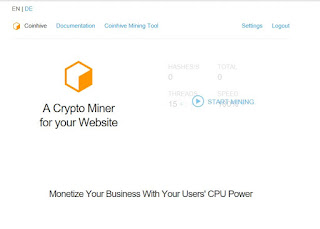 |
| Taken from Coinhive |
Choose threads option well as choosing more threads might slow your device so on the basis of your device configuration choose threads. HASHES/S shows your hash speed and TOTAL shows the total hashes captured or accepted.
or
You can also try mining from menu Coinhive Mining Tool when clicked or browsed you will see something like this |
| Taken from Coinhive |
There you will see Sites option there you will see your site name and at the end of that row you will see open option when you will click on it you will be redirected to site of authedmine which would be something like this
https://authedmine.com/media/miner.html?key=CzQERpPtdLh2x4pHdgJyFHiTv4EaYBTq
or
https://authedmine.com/media/miner.html?key='Your_Site_Public_Key'
You can see your public key or private key(never tell any one keep it secret) or change the name or add the new site from Settings options which would be something like below image and you will find it under Sites & API Keys
 |
| Taken from Coinhive |
You can browse other settings also as well as set payment wallet from here. You can see minimum payout also from here.
For mining from mobile devices you can try above methods as they work quite well.
You are good to go now. Go and Mine and Enjoy.
Comments
Post a Comment